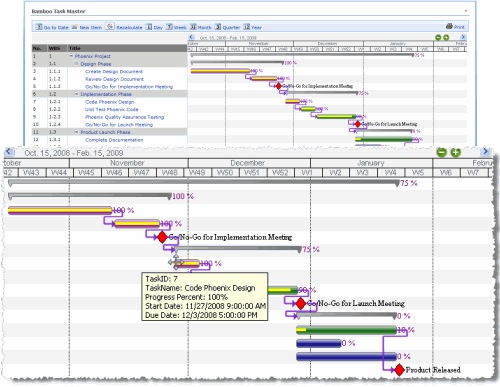When it Comes To Re-designing You Website,
We Can Help SharePoint You In The Right Direction.

What can IMPACT Management and SharePoint do for your organization?
Whether it’s enhancing organization-wide collaboration, providing portals for your students and faculty, or acting as an enterprise search vehicle, SharePoint’s web & enterprise content management, forms-driven business process and workflow can help you.
SharePoint improves business insight through dashboards, analysis and business intelligence.
For more information about this webinar or our Education offerings,
please contact Kevin Roskot at 516-495-1300 x 303 or kevin.roskot@impactmgmt.com.
IMPACT Management has helped education organizations develop and deploy SharePoint technologies to:
- Enable their students & faculty to work more efficiently and effectively — Share class schedules, assignments and lecture notes.
- Create online communities for students, faculty, and administrators to collaborate.
- Allow students, faculty, and administrators to access their institution’s resources anytime.
- Build high traffic websites
- Gain better visibility into business processes such as the faculty tenure process
- Facilitate sharing of best practices among faculty and administrators
This Webinar is for you if your goals are to:
- Use your website to attract new students and faculty
- Deploy a website with easy and flexible deployment, administration and application development – A time and dollars savings
- Have the ability to provide important and relevant information quickly and easily by enabling non-technical staff to become webpage content creators
- Create a Content Management System that meets your requirements for Versioning, Publishing, User Roles and Audience Targeting
- Meet critical governance requirements
Join Us For This Webinar→
SharePoint Is The Magna Cum Laude of Website CMS
Date: December 2, 2009
Time: 12:00pm-3:45pm
(12:00 registration, 12:30 start)
Microsoft Waltham
6th Floor
201 Jones Road
Waltham, MA 02451
*Picture ID is required for entry.